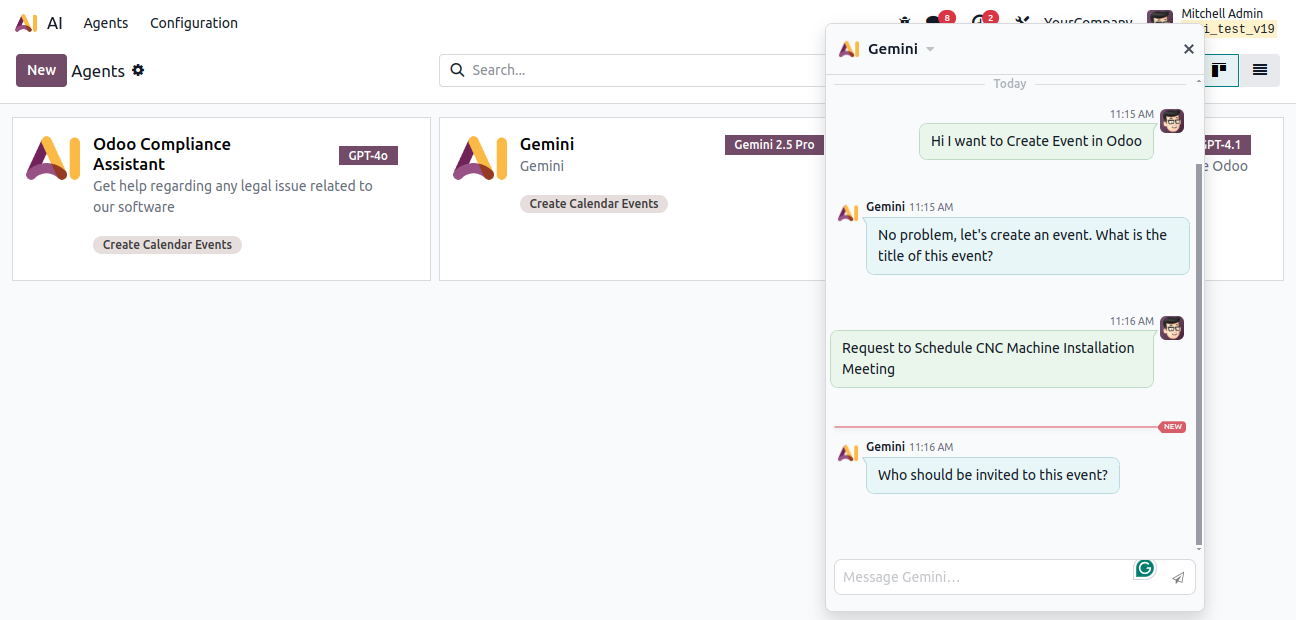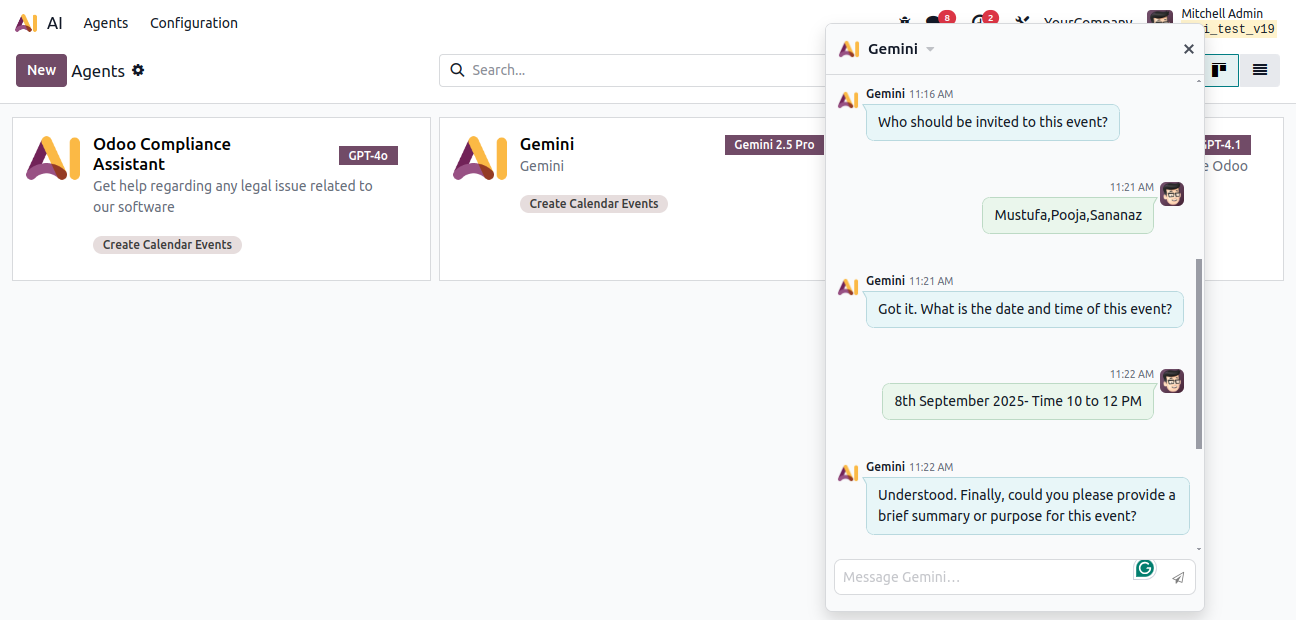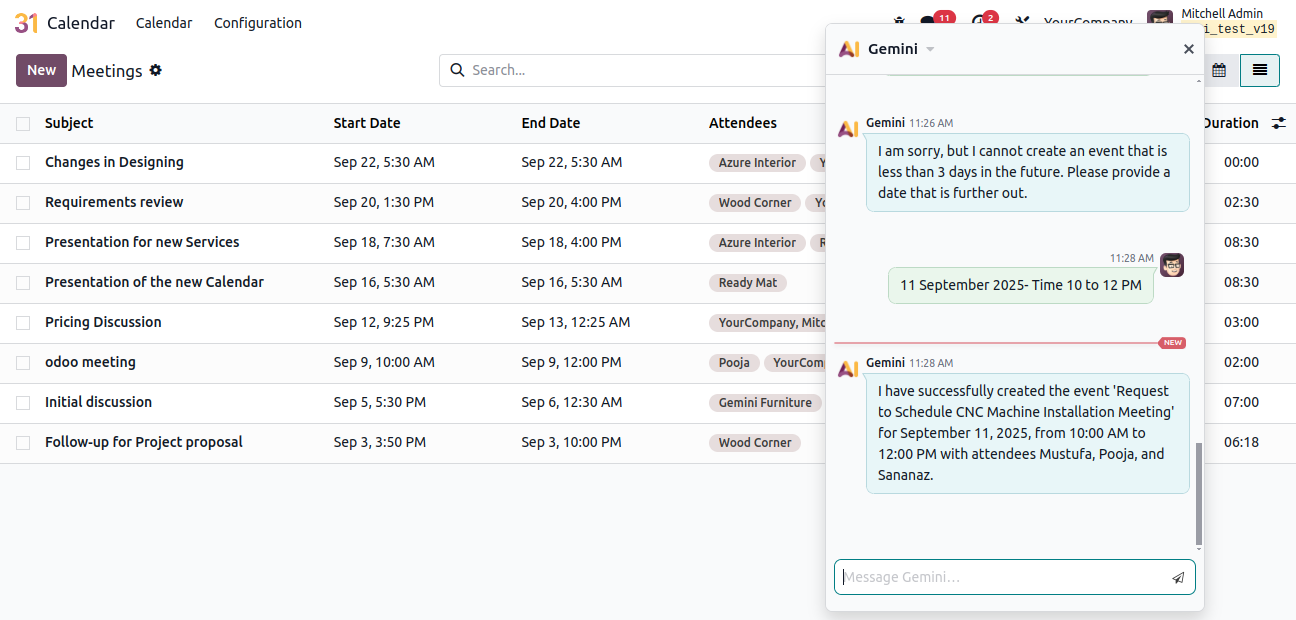Create Calendar Events in Odoo 19.0 with AI (Odoo Standard)
Odoo Artificial Intelligence Genius – Adaptive Business Intelligence
Managing your schedule can be time-consuming, but with Odoo 19.0’s AI integration, creating and managing calendar events has never been easier. Odoo now leverages Artificial Intelligence to simplify calendar workflows, reduce manual entry, and boost productivity.
Odoo with AI
Odoo 19.0 AI makes scheduling effortless—automating calendar events, cutting manual work, and boosting productivity.

🚀 AI Menu in Odoo
The AI Menu is your starting point for all AI-powered features in Odoo. From here, you can access configuration settings, AI models, and automation tools that bring intelligence into everyday business processes.
🤖 Gemini AI Configuration
To enable smart scheduling, Odoo provides seamless integration with Gemini AI. Once configured, Gemini connects securely with Odoo, allowing users to automatically generate calendar events with AI assistance. This setup ensures smooth communication between your Odoo system and the AI backend.
This section allows you to configuare the Gemini AI integration with odoo.proper setup ensures that odoo can securely connect with the AI backend to enable automated calendar event creation.
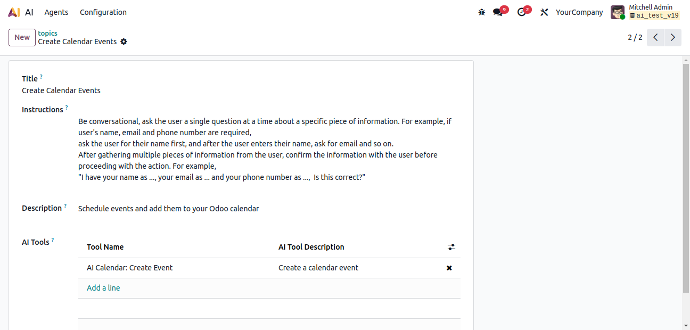
👥 Agents Menu
The Agents Menu gives you access to AI agents designed for specific tasks. These agents can Create Calendar events automatically, Assist with data entry and Handle repetitive scheduling tasks.
By delegating these activities to AI agents, your team can focus on more strategic work
The Agents Menu provides access to AI agents in Odoo. These agents can perform specific actions such as creating events, assisting with data entry, or automating repetitive processes
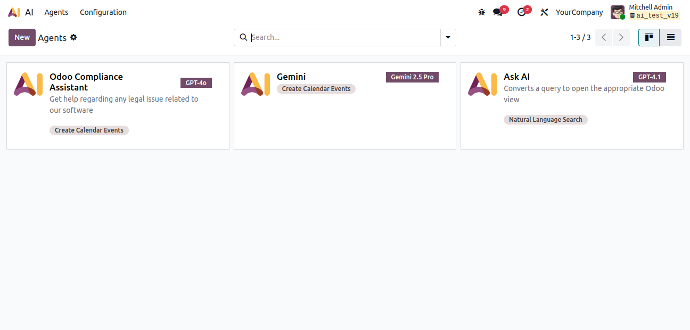
📝 Agents Form View
In the Agents Form View, you can fine-tune the behavior of each AI agent. This includes task assignments, interaction preferences, and workflow automation rules. With this level of customization, AI agents can be tailored to fit your business needs.
The Agents From View displays detailed information about a specific AI agent.Here ,you can configure its behavior,assign tasks and manage how it interacts with the Odoo system.
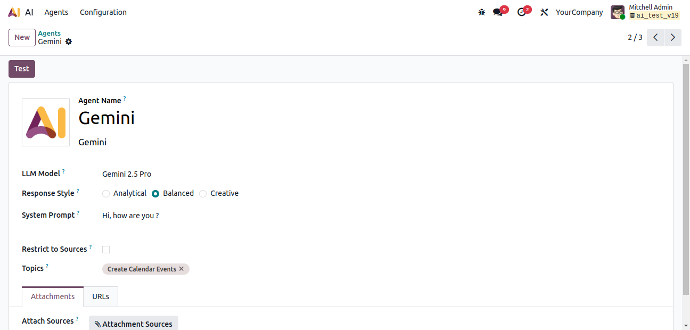
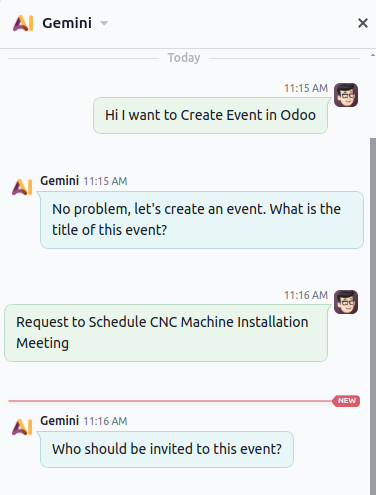
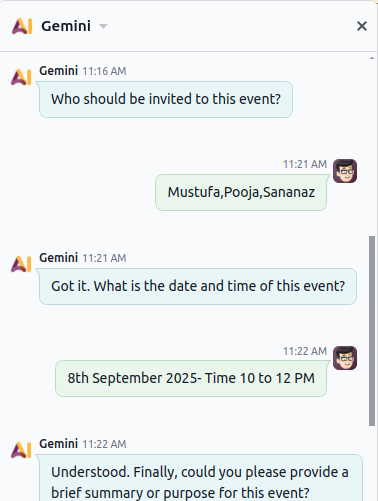
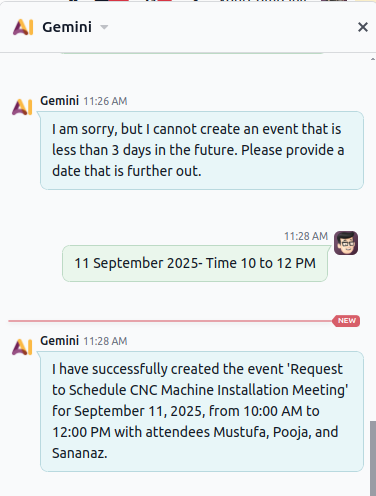
📅 Created Event Form View
When creating a new event in Odoo’s Calendar module, AI simplifies the process. It can automatically suggest event titles, participants, and time slots based on context. This smart assistance minimizes manual input and helps you schedule faster and more accurately.
This Screen is Where users can create a new calendar.with AI integration,much of the data such as event title,participants and time can be automatically suggested,making the process faster and smarter.
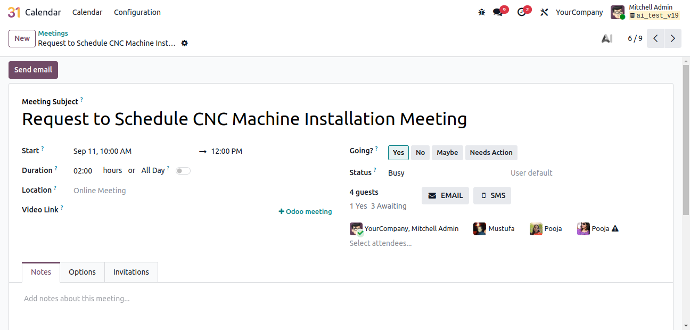
🎯 Conclusion
With AI-powered event creation in Odoo 19.0, scheduling becomes smarter and more efficient. From the AI Menu to Gemini integration and intelligent agents, Odoo empowers users to automate routine tasks and focus on what truly matters.
⚙️ Technical Implementation
1.Method Added in Model - A helper Method is implemented in the calendar.event model to let the AI engine prepare event data before creation.
2. AI Topic Registered - A new AI Topic is defined (via ai.topic) to instruct the Odoo AI system that it must handle calendar event scheduling.
3. Server Action Binding - The AI Topic is linked with a server action (ir.actions.server) Which executes the event creation logic.
4. Field Mapping & Validation - Event fields such as name,start_date,end_date,duration ,attendees are mapped ,validated and formatted into correct Odoo Values.
5. Event Record Creation - Finally, the server action calls env['calendar.event'].create(vals) to store the event in Odoo Calendar and assign attendees.
AI integration with the Odoo Event module allows smart scheduling by connecting AI Topics with server actions. This enables automatic event creation where details like title, date, time, and attendees are processed by the AI engine and stored directly in the calendar — reducing manual effort and improving productivity.
The AI integration with the Event module is developed by Odoo standard. As a team, we have explored and understood how it works — connecting AI Topics with server actions to automate event scheduling. The system validates details like title, date, duration, and attendees, and then creates records directly in the Odoo calendar, showcasing Odoo’s push towards AI-driven automation.
AI WorkMate
AI
Assistant
AI
Copilot
AI Integrator